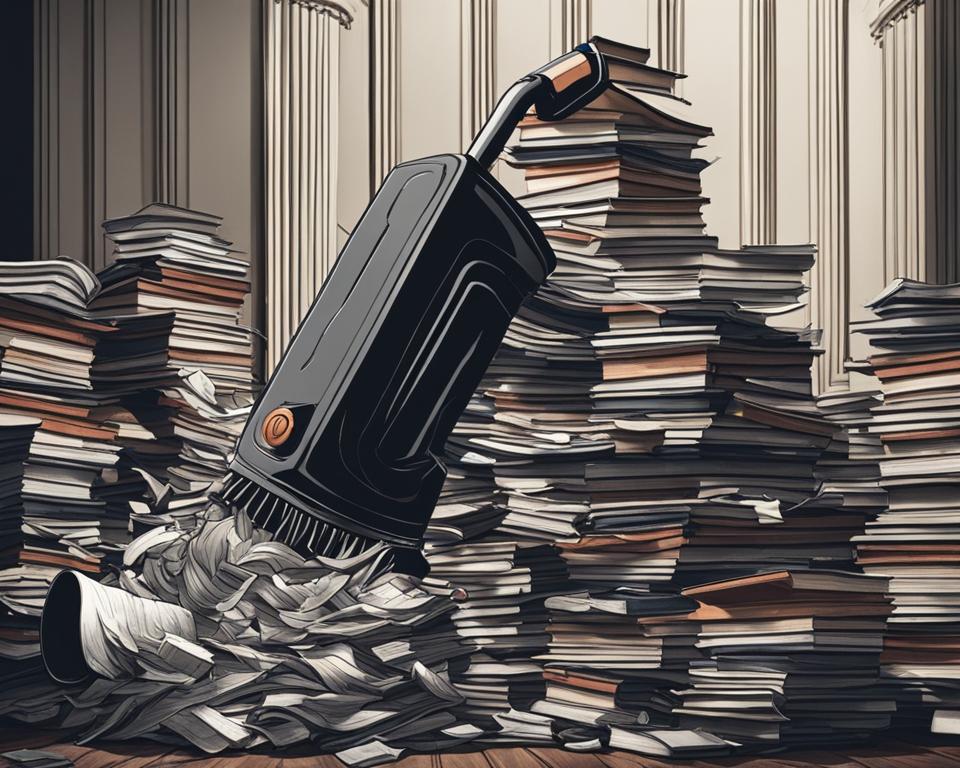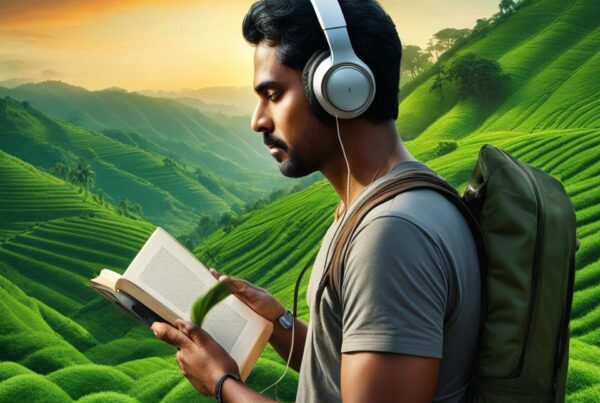If you have ever considered canceling your Audible subscription and you are an avid audiobook listener, it is essential to understand how audible cancelation affects your audiobooks. The audiobooks in your library may feel like your personal collection, and you must know what happens to them when you end your subscription.
In this section, we explore the consequences of canceling your Audible subscription and how it affects your audiobook library, so you can make informed decisions and avoid surprises.
Key Takeaways:
- Canceling your Audible subscription affects your audiobook library
- You may lose access to some or all of your audiobooks
- There are alternative methods to keep and enjoy your audiobooks after canceling Audible
- You can export and transfer your audiobooks to other devices or platforms
- You can regain access to your audiobooks if you change your mind and decide to rejoin Audible
Understanding Audible Subscription Cancellation
Canceling your Audible subscription can be a tricky process, but it’s important to understand how it works so you don’t lose access to your audiobook library. When you cancel your subscription, your membership will continue until the end of the current billing cycle. That means you’ll still be able to access your audiobooks until the subscription end date.
It’s important to note that if you have credits left in your account, you’ll lose them when you cancel your subscription. So, it’s best to use up all your credits before canceling. Additionally, any books you’ve purchased on Audible will still be accessible even after canceling your subscription.
Tip: If you’re not sure whether you want to cancel your Audible subscription, you can always put it on hold for up to three months instead. This will allow you to keep your credits and access to your audiobooks while you take a break from the monthly fee.
If you decide to go through with canceling, you’ll need to log in to your Audible account and go to your Account Details page. From there, you can select “Cancel membership” and follow the steps to complete the process.
Once your subscription ends, you won’t be able to download any new audiobooks or access your library through the Audible app or website. However, you will still have access to any audiobooks you’ve purchased or downloaded before canceling. You can listen to them through the Audible app or through other devices, such as an MP3 player, as long as they are authorized to play Audible files.
It’s important to keep in mind that canceling your Audible subscription doesn’t mean you have to say goodbye to your audiobook library forever. As we’ll explore in the next section, there are options for retaining your audiobooks even without an active Audible subscription.
Do You Get to Keep Your Audiobooks?
As an Audible subscriber, you may have built up an impressive audiobook library over time. But what happens to your collection if you decide to cancel your membership?
The good news is that, yes, you get to keep your audiobooks even after canceling Audible. You have paid for them, so they’re yours to keep and listen to at your leisure. However, there are a few things you need to keep in mind.
Tip: Before canceling your Audible subscription, make sure to download all the audiobooks you want to keep. This way, you’ll have a copy even if you lose access to your Audible account.
Once you cancel your Audible subscription, you will no longer have access to new audiobooks. You won’t be able to purchase audiobooks through your account or gain access to member-exclusive sales. Your library will remain accessible, but you won’t be able to download or stream new audiobooks.
It’s important to note that if you used any credits to purchase audiobooks before canceling your Audible subscription, you’ll still have access to them even after cancellation. The same goes for any free audiobooks you might have obtained through promotions or giveaways.
In summary, you get to keep your audiobooks even after canceling your Audible subscription. However, you won’t be able to purchase new audiobooks or access member-exclusive sales. Make sure to download all the audiobooks you want to keep before canceling, so you have access to them even if you lose your Audible account.
Exploring Audible Library Access After Cancellation
One of the most common concerns that people have when canceling their Audible subscription is whether they’ll still have access to their audiobook library. Fortunately, the answer is yes! Even if you decide to cancel your membership, you’ll still be able to access and listen to any audiobooks that you’ve purchased from Audible.
However, there are a few things to keep in mind when it comes to accessing your Audible library after cancellation. First, you’ll need to make sure that you’re signed into your Audible account with the same login credentials that you used when you purchased the audiobooks. If you try to access your library with a different account, you may not be able to see your audiobooks.
Additionally, you’ll need to make sure that you have the right software and devices to listen to your audiobooks. Audible audiobooks are protected by DRM (Digital Rights Management) software, which means that you’ll need to use the Audible app or another device that is authorized to play Audible files in order to listen to your audiobooks.
If you don’t have the Audible app installed on your device, you can download it for free from the Audible website. Once you’ve downloaded the app, sign in with your Audible login credentials and you should be able to access your audiobook library as usual.
It’s also worth noting that if you’ve downloaded any audiobooks to your device for offline listening, you’ll still be able to listen to them even after canceling your Audible subscription. However, you won’t be able to download any new audiobooks without an active subscription.
Options for Retaining Audiobooks Without Audible
If you have decided to cancel your Audible subscription, you may be concerned about losing access to your audiobook library. However, there are several alternative methods and platforms that allow you to retain and enjoy your audiobooks.
1. Purchase Audiobooks from Other Platforms
One option is to purchase audiobooks from other platforms such as iTunes or Google Play. This means that you will own the audiobooks and can access them on any device without the need for a subscription. Keep in mind that purchasing audiobooks can be more expensive than a monthly subscription to Audible.
2. Use Your Local Library
Your local library is a great resource that provides access to thousands of audiobooks for free. Many libraries have partnerships with apps such as Overdrive or Libby that allow you to borrow and download audiobooks to listen to on your device. The only downside is that you may need to wait for popular titles to become available.
3. Try Other Subscription Services
There are several other audiobook subscription services available, such as Scribd or Audiobooks.com, that offer a similar selection of audiobooks as Audible. These services vary in price and selection, so be sure to do your research and find the one that best suits your needs.
4. Use Audible Manager to Download Audiobooks
If you cancel your Audible subscription, you will still be able to access your audiobook library through the Audible Manager. The Audible Manager is a free desktop application that allows you to download your audiobooks to your computer and then transfer them to any device. Keep in mind that this option may be more complicated than other methods and may not work for all devices.
Remember that whichever method you choose, it’s important to make sure that the audiobooks you are accessing are legal and do not infringe on any copyright laws.
By exploring these alternative options, you can retain and enjoy your audiobooks even after canceling your Audible subscription. Choose the one that works best for you and happy listening!
Guide to Exporting and Transferring Audiobooks
If you’re thinking of canceling your Audible subscription or simply want to transfer your audiobooks to another device or platform, you’ll need to export your audiobooks from Audible first. Here’s a step-by-step guide on how to do it:
Step 1: Go to Your Library
Step 2: Click on the Checkbox
Select the checkbox next to each audiobook you want to export. If you want to export all of your audiobooks, select the checkbox at the top of the list.
Step 3: Click on the Download Button
Next, click on the “Download” button and select “Export to Computer” from the drop-down menu.
Step 4: Choose Your Preferred Format
Choose your preferred format for the audiobook export. Audible supports several formats, including MP3, AAX, and M4B.
Step 5: Download and Transfer
Once you’ve selected your preferred format, click “Download” to start the export process. Once the download is complete, transfer the audiobooks to your desired device or platform using a USB cable, email, or cloud storage.
Note: Keep in mind that some devices or platforms may not support certain audiobook formats. Make sure you check the compatibility requirements before exporting and transferring your audiobooks.
By following these steps, you’ll be able to export and transfer your audiobooks from Audible to other devices or platforms, allowing you to enjoy your favorite titles even after canceling your Audible subscription.
Reinstating Access to Audiobooks After Canceling Audible
So, you’ve decided to rejoin Audible after a period of cancelation and are wondering how to regain access to your audiobooks. The good news is that it’s a relatively straightforward process.
All you need to do is log back into your account on the Audible website or app, and your audiobook library should be restored. If you encounter any issues, you can also reach out to Audible’s customer support team for assistance.
It’s important to note that if you cancelled your subscription and then rejoined at a later date, you may not have access to all of the same audiobooks as before. This is because Audible’s library is constantly evolving, and titles may cycle in and out of availability over time.
However, if you purchased any audiobooks outright (rather than through your subscription), you should still have permanent access to those titles in your library, even if you cancel and then rejoin Audible.
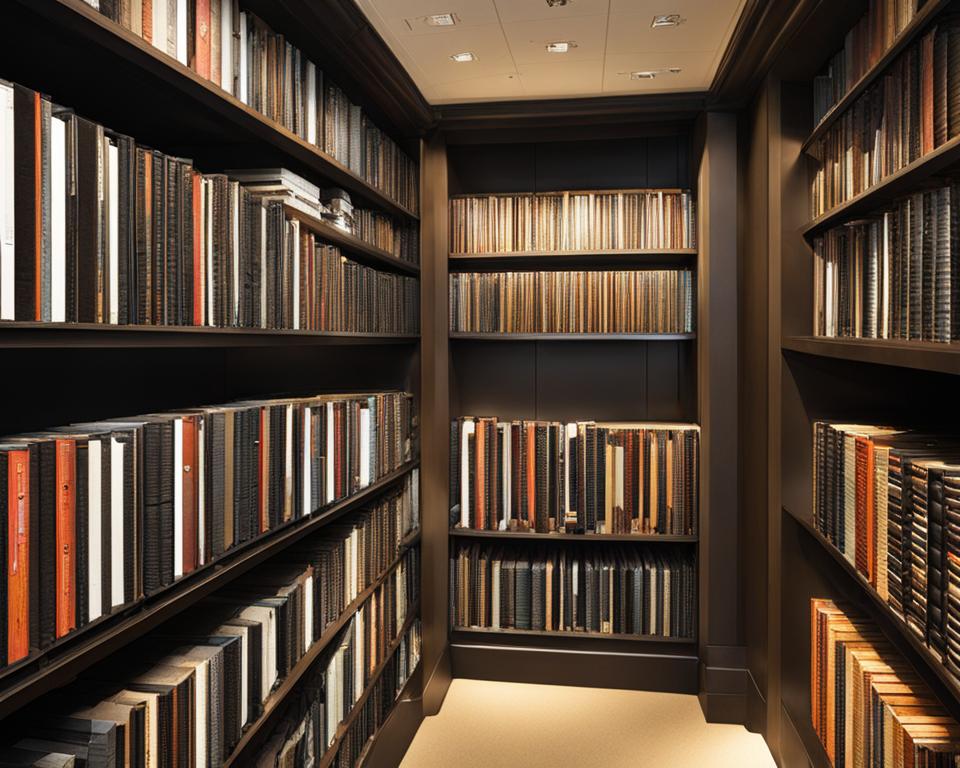
“I was worried that I’d lose all my audiobooks when I canceled Audible, but thankfully, it was easy to get them back when I rejoined. Just remember that you may not have access to all the same titles as before.” – Jane, avid audiobook listener
In summary, rejoining Audible after cancelation should allow you to regain access to your audiobook library, although some titles may have changed availability. And if you purchased any audiobooks outright, you should still have access to those titles even if you cancel and then rejoin Audible.
Conclusion
Canceling your Audible subscription may seem like a daunting task, but it’s good to know what happens to your audiobooks and library access after you cancel. In conclusion, once you cancel Audible, you will lose access to your audiobooks and your library. However, you may still be able to retain access to your purchased audiobooks if you export and transfer them to other devices or platforms.
If you decide to rejoin Audible after cancelation, it’s possible to regain access to your previous audiobooks by reinstating your account. It’s important to note that Audible may have changed its policies or pricing by the time you decide to rejoin, so it’s always best to review the terms and conditions before reactivating your account.
Alternatively, you may opt to keep and enjoy your audiobooks through alternative platforms or methods. Several options are available, including purchasing audiobooks outright, borrowing them from a library, or using free audiobook platforms.
In summary, canceling your Audible subscription may mean losing access to your audiobook library, but there are ways to retain your purchased audiobooks and continue enjoying them seamlessly. Make sure to weigh the pros and cons before canceling and explore all available options for retaining your cherished audiobooks.