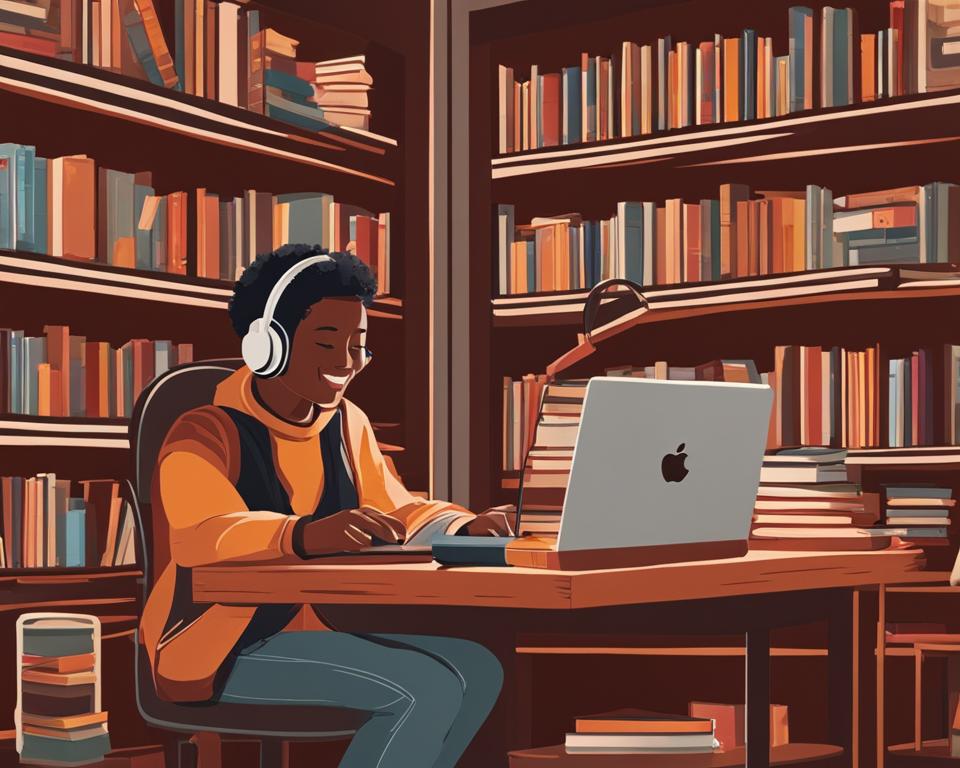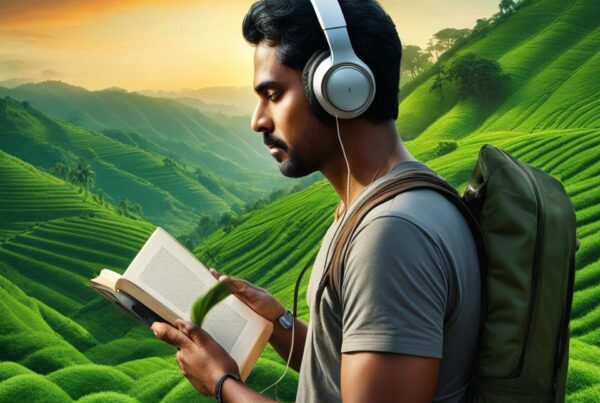Welcome to the world of free audio books for Amazon Echo! As a book lover, I know the joy of being transported to another world through the power of words. With Amazon Echo, you can now experience literary adventures without spending a dime. Whether you’re a busy professional, a parent on-the-go, or simply love to listen, Amazon Echo offers a convenient and immersive way to enjoy audiobooks.
In this article, I’ll guide you through the world of free audiobooks on Amazon Echo. From setting up and optimizing your device to exploring the vast collection of audiobook providers and genres, we’ll cover everything you need to know to start your audiobook adventure.
Key Takeaways:
- Amazon Echo offers a convenient and immersive way to enjoy free audiobooks.
- With Amazon Echo, you don’t have to spend a dime to explore the world of literature.
- This article will guide you through setting up and optimizing your device for an enhanced listening experience.
- You’ll discover a vast collection of audiobook providers and genres, including popular apps and libraries.
- By the end of this article, you’ll be ready to start your audiobook adventure and unlock the joy of storytelling.
Unleash the Power of Your Amazon Echo
Before we dive into the world of free audio books, let’s explore the capabilities of your Amazon Echo device. To get started, simply plug in your device and connect it to your Wi-Fi network. Once connected, you can use your voice to interact with Alexa, the device’s virtual assistant.
With Alexa, you can do more than just listen to music or ask for the weather forecast. You can set reminders, create shopping lists, control your smart home devices, and much more. To activate Alexa, simply say “Alexa,” followed by your request.
If you want to optimize your device for an enhanced listening experience, consider placing it in a central location where it can hear your commands clearly. Additionally, you can adjust the equalizer settings to fine-tune the sound quality to your preference. To do so, open the Alexa app on your smartphone, select your device, and navigate to the Equalizer settings.
Customize Your Settings
To get the most out of your Amazon Echo, customize your settings based on your preferences. For instance, you can change the language settings, the wake word, and the volume level. You can even link your Amazon account so that you can easily purchase products and services with your voice.
Discover New Skills
In addition to its built-in capabilities, your Amazon Echo can be customized with a wide range of skills. These skills enable your device to do even more, such as play games, read news headlines, and order food. To discover new skills, navigate to the Skills & Games section in the Alexa app.
Now that you have optimized your Amazon Echo device, it’s time to explore the world of free audio books and immerse yourself in captivating stories. Let’s move on to the next section to explore the various ways you can access free audio books for your Amazon Echo.
Exploring the Amazon Echo Skills Library
One of the best features of the Amazon Echo is its vast collection of skills, including those related to audiobooks! To access the library, simply say, “Alexa, open skills.” From there, you can browse different categories and discover new skills.
Accessing the Library
There are several ways to access the Amazon Echo Skills Library. One option is to use the Alexa app on your mobile device. Simply open the app, tap on the menu icon, and select “Skills & Games.” From there, you can browse categories and enable new skills.
Another option is to use the Amazon website. Log in to your Amazon account, navigate to the “Alexa Skills” page, and browse different categories. Once you find a skill you want to enable, simply click the “Enable” button.
Exploring Different Categories
The Amazon Echo Skills Library offers a wide range of categories, including “Education & Reference,” “Games & Trivia,” and “Health & Fitness.” When it comes to audiobooks, be sure to check out the “Music, Radio & Podcasts” category, which includes popular audiobook providers like Audible and Audiobooks.com.
Enabling New Skills
Once you find a skill you want to enable, simply click the “Enable” button. You can also enable skills using voice commands. For example, say “Alexa, enable Audible” to start using the Audible skill. Some skills may require additional setup, such as linking your account or entering login information.
With so many skills to explore in the Amazon Echo Skills Library, you’re sure to find new ways to enjoy your free audiobooks on your Amazon Echo.
Free Audiobook Sources for Amazon Echo
As an avid reader, I understand how expensive it can be to buy audiobooks regularly. Luckily, there are several reputable sources that offer free audio books for your Amazon Echo.
Libraries
Most public libraries offer a vast collection of audiobooks that you can borrow for free. Some libraries even partner with popular audiobook providers, such as OverDrive or Hoopla, to provide a wider selection of titles. To access these free audiobooks, you will need a library card and a compatible app on your Amazon Echo, such as OverDrive or Libby.
Apps
There are several apps available for your Amazon Echo that offer free audiobooks. One such app is Audiobooks.com, which provides a selection of free titles that you can access with a free account. Another popular app is Audible, which offers a free trial that includes one free audiobook. However, keep in mind that you will need to provide a credit card number to sign up for the trial, and if you do not cancel before the end of the trial period, you will be charged for a subscription.
Websites
There are also several websites that offer a wide range of free audiobooks that you can listen to on your Amazon Echo. One such website is Project Gutenberg, which offers over 60,000 free eBooks and audiobooks that are in the public domain. Another website is Loyal Books, which provides free audiobook downloads in a variety of genres, including classics, children’s books, and non-fiction.
Amazon Prime
If you’re an Amazon Prime member, you can access a selection of free audiobooks through Prime Reading. Prime Reading allows you to borrow books and audiobooks for free and access them on any device with the Kindle app, including your Amazon Echo. Additionally, Prime members can also access Audible Channels, which provides a rotating selection of audiobooks and original content for free.
With so many options available, there’s no reason to break the bank on audiobooks. Take advantage of these free sources and start listening to your favorite stories today.
Setting Up Your Free Audiobook Experience
Now that you know where to find free audio books for your Amazon Echo, it’s time to learn how to set up your device to listen to them. Follow these steps to get started:
1. Choose Your Audiobook Provider
Before you can start listening to audiobooks on your Amazon Echo, you need to choose an audiobook provider. Some of the most popular providers include Audible, Librivox, and OverDrive. Make sure to choose a provider that offers free audiobooks, as not all of them do.
2. Connect Your Account
Once you’ve chosen your audiobook provider, you’ll need to connect your account to your Amazon Echo. This process varies depending on the provider, but generally involves linking your account through the Alexa app on your smartphone or tablet.
3. Create Your Audiobook Playlist
Now that your account is linked, you can start creating your audiobook playlist. This can be done through the Alexa app, where you can browse through the audiobook catalog and select which titles you want to add to your playlist.
4. Voice Commands
Once your playlist is set up, you can start listening to your free audiobooks with simple voice commands. Say “Alexa, play [name of audiobook]” to start listening, or “Alexa, next” to move on to the next chapter. You can also control the playback speed and adjust the volume with your voice commands.
With these simple steps, you can start enjoying your favorite literary adventures for free on your Amazon Echo. Just make sure to regularly check for new audiobooks and add them to your playlist to keep the stories flowing.
Navigating the World of Free Audiobook Apps
As an avid audiobook listener, I know that finding a reliable app that works seamlessly with my Amazon Echo is crucial. Luckily, there are many great free audiobook apps available that cater to all types of listeners.
One of my personal favorites is the Libby app, which allows you to borrow audiobooks from your local library. All you need is a valid library card, and you can access a massive selection of titles that are available for free.
Another popular app amongst audiobook enthusiasts is Audible. While Audible requires a subscription to access most of its content, it also offers a rotating selection of free audiobooks that can be downloaded and enjoyed without any cost.
If you’re a fan of classic literature, the Free Books app is a must-try. It offers a massive collection of public domain titles that can be downloaded as free audiobooks.
Whether you prefer mysteries, romance, or non-fiction, there is an app out there for you. The key is to explore different options, read reviews, and find the app that works best for your listening preferences.
Bonus Tip:
If you’re a fan of podcasts, you can also use your Amazon Echo as a podcast player. Simply ask Alexa to play your favorite podcast, and you’ll be able to enjoy hours of free audio content.
Popular Free Audiobook Genres for Amazon Echo
If you’re looking for free audio books to enjoy on your Amazon Echo, you’re in luck! There are a plethora of genres available to suit all tastes. Here are some of the most popular ones:
Mystery and Thriller
From pulse-pounding suspense to intricate whodunits, mystery and thriller audio books are perfect for those who love to be kept on the edge of their seat. Whether you prefer classic detective stories or modern crime fiction, the Amazon Echo has plenty of free audio options to choose from. Check out the thrilling works of Agatha Christie or the heart-pounding action of Lee Child.
Romance
If you’re in the mood for a love story, look no further than the romance genre. Whether you’re into contemporary romances or historical dramas, there are plenty of free audio books available to listen to on your Amazon Echo. Try Nora Roberts for heartwarming dramas or Jane Austen for classic tales of love and society.
Science Fiction and Fantasy
For those who love to escape to other worlds, the science fiction and fantasy genre is perfect. With tales of epic battles, magical realms, and futuristic technology, these free audio books will transport you to another dimension. Check out the works of J.R.R. Tolkien for classic fantasy or Orson Scott Card for mind-bending science fiction.
Classics
If you’re a fan of the classics, you’ll be pleased to know that many free audio books on Amazon Echo are literary masterpieces. From Charles Dickens to Mark Twain, there’s no shortage of timeless tales to enjoy. Listen to the works of Jane Austen for witty social commentary or F. Scott Fitzgerald for shimmering prose and tales of the Roaring Twenties.
With so many free audio books available on Amazon Echo, there’s no reason not to give them a try. Whether you’re into thrillers, romance, sci-fi, or classics, there’s something for everyone. Happy listening!
Enhancing Your Audiobook Experience with Amazon Prime
If you’re an Amazon Prime member, you can access an even wider range of free audio books for your Amazon Echo. Prime members have access to the Prime Reading library, which includes a selection of books and magazines that can be borrowed for free. This library includes a variety of genres, from bestsellers to classics.
In addition to Prime Reading, Prime members can also take advantage of exclusive offers on Audible, an audiobook subscription service owned by Amazon. Prime members can get Audible memberships at a discounted price and receive access to exclusive content.
To get started with Audible, simply link your Amazon account to your Echo device and start listening. With over 200,000 titles to choose from, you’re sure to find something that piques your interest. Plus, with the ability to listen on multiple devices, you can seamlessly switch from your Echo to your phone or tablet and pick up where you left off.
Maximizing Your Prime Experience
To make the most out of your Prime audiobook experience, consider creating personalized playlists and setting up automatic downloads of new releases from your favorite authors. You can also adjust the speed of the narration to your preferred pace and use the sleep timer function to ensure you don’t miss a beat.
Don’t have Prime yet? No problem! You can sign up for a free trial to take advantage of all the benefits, including free audiobooks for your Amazon Echo. Start your trial today and dive into the world of free audio books.
Tips for Optimal Audiobook Listening
If you’re new to audiobooks, it can take some time to get used to listening instead of reading. But with a few tips and tricks, you can optimize your listening experience and immerse yourself in the story. Here are my top tips for enjoying audiobooks on your Amazon Echo:
1. Find the Right Volume
Adjusting the volume is crucial to your listening experience. Make sure the volume is comfortable and not too loud or too quiet. Experiment with different volume levels to find what works best for you.
2. Create a Cozy Environment
Find a comfortable spot with minimal distractions to listen to your audiobook. Dimming the lights and using comfortable headphones or speakers can help you get lost in the story.
3. Adjust the Playback Speed
Listening to an audiobook at a slower or faster pace can enhance your listening experience. Try adjusting the playback speed to find your ideal pace.
4. Take Breaks
Listening to an audiobook can be a long and immersive experience. Take breaks every so often to rest your ears and stretch your legs.
5. Listen During Mundane Tasks
Listening to an audiobook can make mundane tasks more enjoyable. Try listening while doing household chores, walking, or commuting to work.
6. Use Bookmarking
If you need to take a break, use bookmarking to remember where you left off. This feature allows you to easily resume playback where you left off.

With these tips, you can enhance your audiobook experience and fully immerse yourself in the story. Happy listening!
Start Your Audiobook Adventure Today
Are you ready to unlock the magical world of free audio books on your Amazon Echo? Let’s get started!
1. Find Your Preferred Audiobook Provider
Whether you prefer a particular website, app or audiobook library, finding the best source for your free audiobooks is essential. Some popular audiobook providers include Audible, Librivox and Open Culture, to name a few.
2. Connect Your Audiobook Provider to Your Amazon Echo
Once you’ve chosen your preferred audiobook provider, it’s time to connect it to your Amazon Echo. This will allow you to seamlessly play your audiobooks on your device, hands-free.
3. Create Your Audiobook Playlist
Personalize your audiobook experience by creating a unique playlist of your favorite classics, bestsellers, or hidden gems. Simply use your voice to add or remove titles from your list.
4. Set Up Your Listening Environment
To fully immerse yourself in your audiobook adventure, it’s important to create a comfortable listening environment. Consider setting up a cozy corner with a comfortable chair, cushions, and snacks within easy reach.
5. Enhance Your Experience with Alexa Commands
Optimize your audiobook experience with Alexa commands such as “next chapter,” “pause,” and “resume.” You can also adjust the playback speed to your preferred tempo.
6. Join Amazon Prime for Additional Benefits
If you’re an Amazon Prime member, take advantage of the additional benefits and free audio book options available in the Prime Reading library.
With these simple steps, you’re ready to embark on your audiobook adventure with your Amazon Echo. Happy listening!