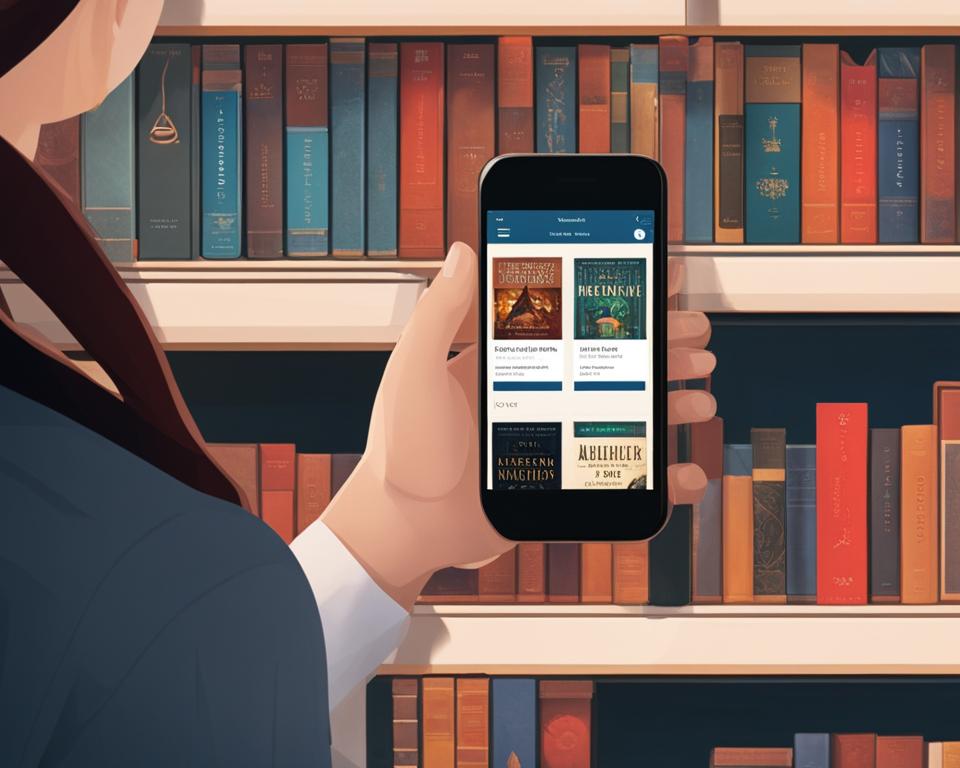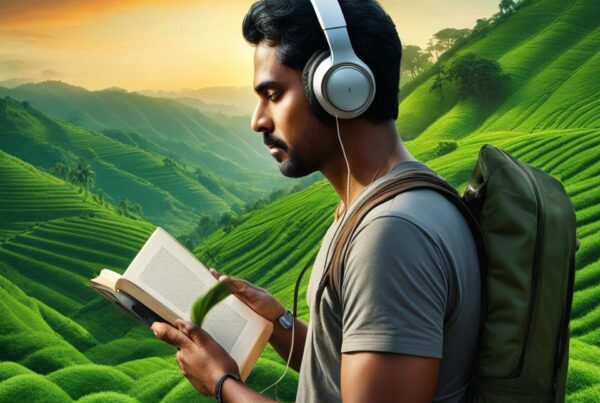As an audiobook lover, have you ever faced a dilemma when it comes to returns on Audible? Managing your library, navigating exchanges, and obtaining refunds on the platform can seem overwhelming at first. But fear not, I am here to help you navigate through the process seamlessly.
Key Takeaways
- Returning audiobooks on Audible is a straightforward process.
- Effective management of your Audible library can enhance your overall experience on the platform.
- Exchanging audiobooks on Audible is a great option if you accidentally purchase the wrong title.
- Requesting refunds for dissatisfactory purchases can be done easily on Audible.
- Maximizing your Audible experience involves utilizing membership benefits and discovering new audiobooks.
Understanding Audible Returns
If you’re an audiobook lover, chances are you’ve found yourself wanting to return a book on Audible. Whether it’s due to technical issues or dissatisfaction with the content, returns and exchanges are a common occurrence on the platform. Here’s a step-by-step process to handle your Audible returns with ease.
The Process of Returning an Audiobook on Audible
If you’re looking to return an audiobook on Audible, the process is straightforward. Simply go to your Audible account, and click on “Purchase History” to access your library. Locate the book you wish to return and click on the three dots next to the title. From there, select “Return Title” and follow the prompts to confirm your return.
It’s essential to note that you can only return an audiobook within 365 days of purchase. Additionally, if you’ve listened to a significant portion of the book, Audible may refuse your return request.
Initiating an Exchange on Audible
If you accidentally purchase the wrong audiobook or change your mind, Audible allows you to exchange your current title for another one. To initiate an exchange, go to your “Purchase History” and locate the book you wish to exchange. Click on the three dots next to the title, select “Exchange,” and choose your preferred replacement audiobook. Once you’ve made your selection, click “Return and Exchange” to complete the process.
Requesting a Refund on Audible
If you’re dissatisfied with the content or experience with an audiobook, you can request a refund from Audible. To request a refund, you’ll need to contact Audible’s customer service team via phone, email, or live chat. Explain the reason for your refund request, and they’ll guide you through the process.
It’s worth noting that Audible’s refund policy is subject to change and may vary based on the specific circumstances.
Now that you understand the process of managing audiobook returns on Audible go ahead and organize your library!. With these guidelines, you can easily initiate exchanges or refunds and get back to enjoying your favorite audiobooks.
Managing Your Audible Library
As an avid audiobook listener, managing your Audible library is crucial to ensure a seamless listening experience. With hundreds of titles available at your fingertips, it can be easy to lose track of what you’ve purchased and what you haven’t. Here are some tips to help you organize and manage your Audible library:
1. Create Customized Playlists
One of the easiest ways to manage your Audible library is by creating customized playlists. This feature allows you to group your audiobooks by genre, author, or any other category you choose. Simply click on the “Add to playlist” button next to the title you want to add and create a new playlist or add it to an existing one.
2. Utilize Tags
Tags are another useful tool for managing your Audible library. They allow you to mark titles with specific keywords, making it easier to find them later. To add a tag, click on the “Add tags” button next to the title and type in a relevant keyword. You can then search for titles with the same tag by clicking on it under the “Tags” section of your library.
3. Keep Your Library Tidy
Another key aspect of managing your Audible library is keeping it tidy. Remove any titles you no longer want or need, as well as any duplicates or unfinished books. This will make it easier to navigate your library and find the titles you actually want to listen to.
By following these tips, you can effectively manage your Audible library and ensure a seamless listening experience. With your library organized, you can easily return to your favorite audiobooks or discover new titles to enjoy.
Exchanging Audiobooks on Audible
Accidentally purchased the wrong audiobook? Changed your mind about the title you selected? No worries! With Audible’s exchange feature, you can easily trade out your current audiobook for something more suitable.
The exchange process is simple. First, navigate to your Audible library and locate the audiobook you wish to exchange. Next, click on the “Return” button located next to the title.
From here, Audible will prompt you with a few questions regarding why you wish to exchange the audiobook. Simply select the appropriate reason and continue through the process. Audible will then provide you with a list of suggested titles to exchange your audiobook for. If none of the suggested titles are of interest, you can also browse Audible’s vast collection to find something else.
“The exchange process is simple. First, navigate to your Audible library and locate the audiobook you wish to exchange. Next, click on the “Return” button located next to the title.”
It’s important to note that exchanging an audiobook on Audible is only available for a limited time. Typically, you have up to 365 days from the date of purchase to exchange an audiobook. Additionally, if you have already exchanged an audiobook, you will not be eligible to exchange it again.
Overall, the exchange process is a great feature offered by Audible that allows you to tailor your audiobook collection to your liking. So don’t hesitate to swap out a title that isn’t living up to your expectations!
Requesting Refunds on Audible
While Audible offers an extensive selection of audiobooks, there may be instances where you encounter technical issues or are simply dissatisfied with your purchase. In such cases, requesting a refund is a straightforward process that can be completed in just a few clicks.
To initiate a refund, begin by logging into your Audible account and navigating to your Purchase History. Find the audiobook you wish to return and click on the “Return Title” button located next to it.
Once you select the reason for your return, Audible will process your request, and the refunded credit will appear in your account within a few business days. It’s important to note that Audible has a generous refund policy, allowing you to return any audiobook within 365 days of purchase.
If you encounter any issues with the refund process, don’t hesitate to reach out to Audible’s customer support team for assistance. Their knowledgeable staff is always ready to help resolve any concerns you may have.
Remember, requesting a refund on Audible is a simple and hassle-free process that ensures your satisfaction with your audiobook purchases.
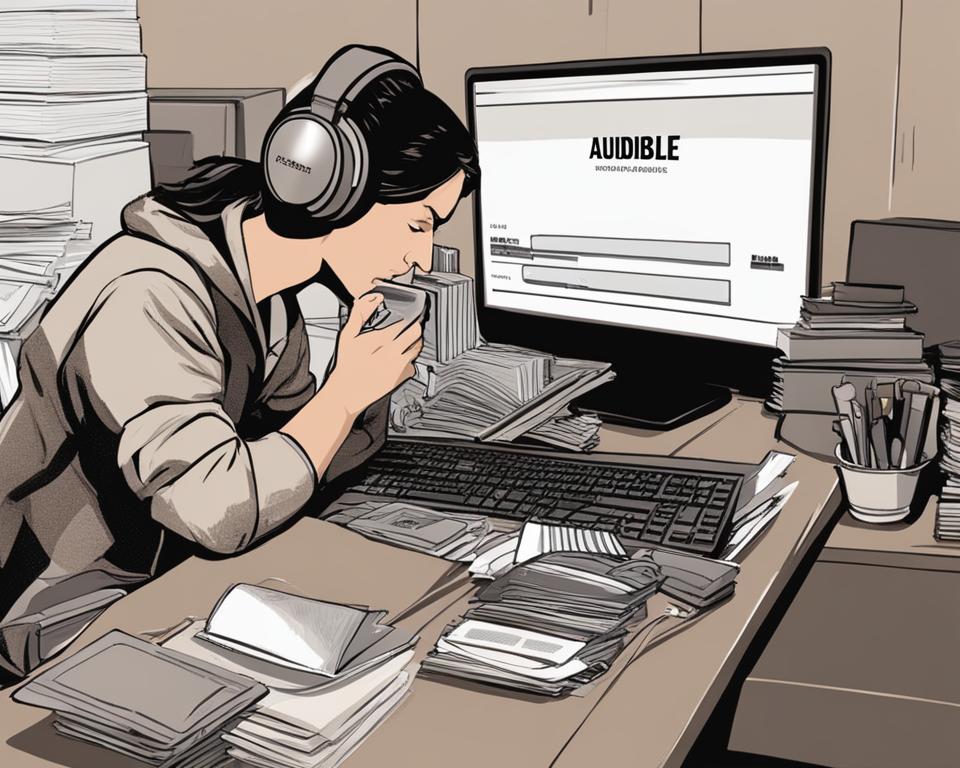
Maximizing Your Audible Experience
As an audiobook lover, Audible offers a vast collection of titles for you to explore, but did you know there are ways to enhance your overall experience on the platform? In this section, I will share tips and tricks for managing your library, navigating exchanges and refunds, and utilizing your membership benefits.
Managing Your Library
When it comes to managing your Audible library, organization is key. Create customized playlists for specific genres, authors, or even moods. This will enable you to access your favorite audiobooks easily, without scrolling through an entire list. You can also remove titles that you’ve already listened to or no longer have an interest in, freeing up space and keeping your library fresh and organized.
Pro Tip: If you’re looking to declutter your library but don’t want to permanently delete a title, you can archive it instead. This saves the title in a separate library, so you can always retrieve it if you change your mind.
Exchanging Audiobooks on Audible
No one’s perfect, and sometimes we accidentally purchase the wrong audiobook or change our minds about a title we thought we would like. Luckily, Audible allows you to exchange any audiobook within 365 days of purchase. Simply navigate to the “My Account” section, select “Purchase History,” and click “Return Title.” You can then choose a new audiobook to replace the exchanged title.
Pro Tip: If you frequently exchange audiobooks, consider upgrading to Audible’s Platinum membership. This membership allows you to exchange titles any time, regardless of purchase date.
Requesting Refunds on Audible
While Audible offers a vast selection of audiobooks, not every title will be a perfect fit. If you’re dissatisfied with an audiobook for any reason, Audible provides a hassle-free refund process. Simply navigate to the “My Account” section, select “Purchase History,” and click “Return Title for Refund.” You can then choose your reason for the refund and submit the request.
Pro Tip: If you’re unsure about a title, consider listening to a sample before purchasing it. Audible provides a sample of every audiobook, allowing you to get a feel for the narrator and content before committing to the purchase.
Utilizing Your Membership Benefits
If you’re a regular audiobook listener, consider upgrading to Audible’s membership program. Members receive one credit per month, which can be redeemed for any audiobook, regardless of price. Members also receive access to exclusive sales and promotions, making it a cost-effective way to satisfy your audiobook craving.
Pro Tip: You can also use your Audible membership to listen to original content, such as podcasts and Audible Originals. This broadens your listening options even further!
By following these tips for managing your library, navigating exchanges and refunds, and utilizing your membership benefits, you can enhance your overall Audible experience. Happy listening!
Conclusion
In conclusion, I hope this article has provided you with valuable insights on navigating Audible returns. I understand the dilemma faced by audiobook lovers when it comes to managing their libraries, exchanging titles, and obtaining refunds. As someone who has been using Audible for years, I have learned several tips and tricks that I find helpful.
By following the how-to steps outlined in this article, you can manage your audiobook library with ease. If you accidentally purchase the wrong title or change your mind, don’t worry, you can exchange the audiobook for something more suitable. And if you’re not satisfied with your purchase, requesting a refund is a straightforward process.
Remember, Audible is here to simplify your audiobook journey, and they want you to be satisfied with every purchase. If you encounter any issues or have any questions, don’t hesitate to reach out to their customer service team for assistance.
Thank you for taking the time to read this article. I hope it has been helpful in enhancing your Audible experience. Happy listening!