Are you a fan of audiobooks? Did you know you can access an extensive collection of audiobooks on Spotify? In this section, I will guide you through the process of purchasing and enjoying audiobooks on this popular streaming platform. With a few simple steps, you’ll be on your way to discovering your next favorite audiobook.
First, let’s explore the world of audiobooks on Spotify. With thousands of titles to choose from, you can browse by genre, author, narrator, and more. Whether you’re a fan of classic literature or the latest bestseller, there’s something for everyone.
Next, I will show you how to purchase and add audiobooks to your library. You can easily purchase them through Spotify, and once they’re added, you can customize your listening experience. Create playlists, adjust playback speed, and even set a sleep timer.
Finally, I will cover some of the many features and settings available to enhance your audiobook enjoyment. From chapter navigation to audio quality options, you can tailor your listening experience to your preferences.
So, what are you waiting for? Let’s dive into the world of audiobooks on Spotify and unlock your next great read. Follow along with me for this how-to purchase manual on accessing audiobooks on Spotify.
Discovering Audiobooks on Spotify
Are you ready to enter the vast world of audiobooks on Spotify? Let’s explore the different ways to discover your next favorite listen.
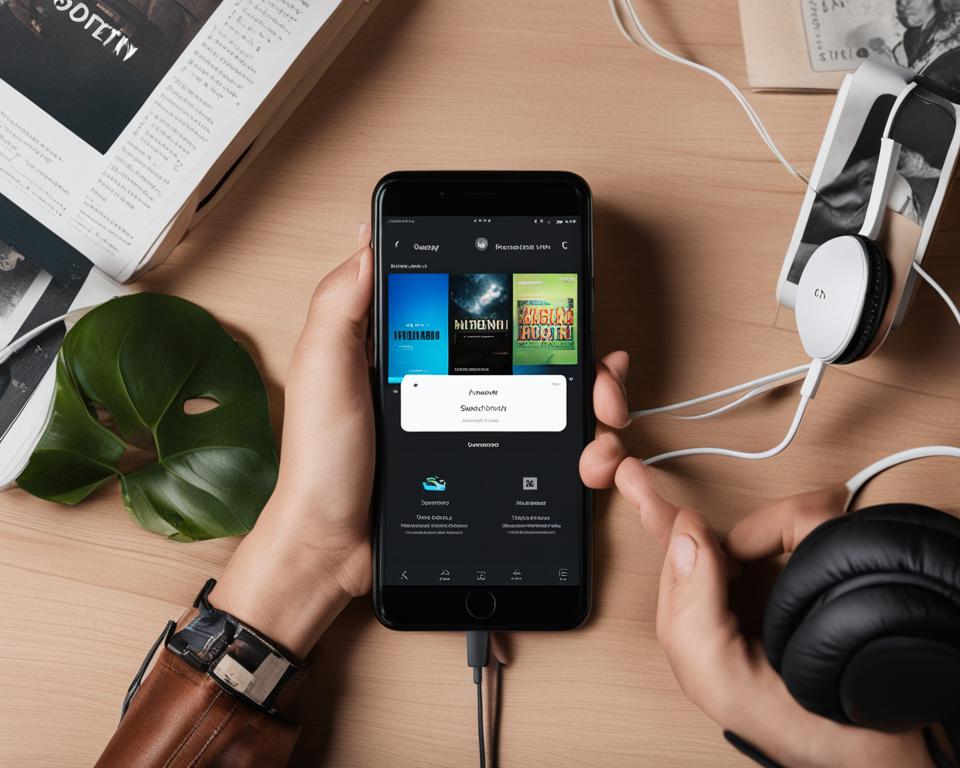
“A good book is an education of the heart. It enlarges your sense of human possibility, of what human nature is, of what happens in the world. It is a creator of inwardness.” – Susan Sontag
First, let’s start with the basics. To access audiobooks on Spotify, you’ll need to have a premium subscription. Once you have that, you can search for audiobooks by browsing the “Audiobooks” section or by using the search bar.
Spotify’s audiobook collection is extensive and covers a wide range of genres, from fiction to self-help, and everything in between. You can easily filter your search by genre, author, narrator, or even language.
Another way to discover new audiobooks is to check out curated playlists. You’ll find these under the “Audiobooks” tab, where you’ll find playlists like “Best of the Decade” or “New Releases”.
If you have a favorite author or narrator, you can also do a specific search to see what audiobooks they’ve narrated. This is a great way to discover new books while still enjoying the familiar voice of a favorite narrator.
Finally, don’t forget to check out Spotify’s personalized recommendations. Based on your listening history and preferences, Spotify will suggest audiobooks you might like under the “Discover” section. It’s a great way to find hidden gems you might not have discovered otherwise.
- Browse the “Audiobooks” section
- Use the search bar to filter by genre, author, or narrator
- Check out curated playlists
- Search for audiobooks by your favorite author or narrator
- Check personalized recommendations under the “Discover” section
With these tips, you’re on your way to discovering your next favorite audiobook on Spotify.
Purchasing and Enjoying Audiobooks on Spotify
Now that you’ve discovered a plethora of exciting audiobooks on Spotify, it’s time to learn how to purchase and start enjoying them. It’s a straightforward process that can be accomplished with just a few clicks.
The first step is to find the audiobook you want to purchase. You can use the search bar to look for a specific title, author, or narrator, or browse the different categories and genres available. Once you’ve found the audiobook you want, click on the “Buy” button located next to it. You will then be redirected to the purchase page where you can review the book’s details and price before confirming the purchase.
Once you’ve purchased an audiobook, it will be added to your library where you can access it at any time. You can also create playlists to organize your audiobooks and easily access them whenever you want. Spotify also offers features such as playback speed control and sleep timer to customize your audiobook listening experience.

Another great feature of Spotify is the ability to seamlessly switch between reading an ebook and listening to the audiobook version. If you happen to have both versions of the book, you can use the app’s integration with Kindle or other ebooks to quickly switch between the two formats.
Lastly, it’s worth noting that Spotify offers a 30-day return policy for audiobook purchases. If for any reason you are not satisfied with your purchase, you can easily request a refund within 30 days of the purchase date.
With all these convenient features, purchasing and enjoying audiobooks on Spotify is a breeze. So what are you waiting for? Dive into your next favorite audiobook today!
Conclusion
And that, my friends, concludes our journey into the world of Audiobooks on Spotify! I hope you have found this article informative and helpful. Spotify offers an extensive collection of audiobooks that are just a few clicks away from your ears.
Not only is it convenient, but it’s also an excellent way to explore new authors and genres that you might not have discovered otherwise. Plus, with the ability to customize your listening experience and create playlists, you can truly make it your own.
So, whether you’re a seasoned audiobook enthusiast or a newbie looking to explore, Spotify has something for everyone. Give it a try and let me know what you think! Happy listening!



